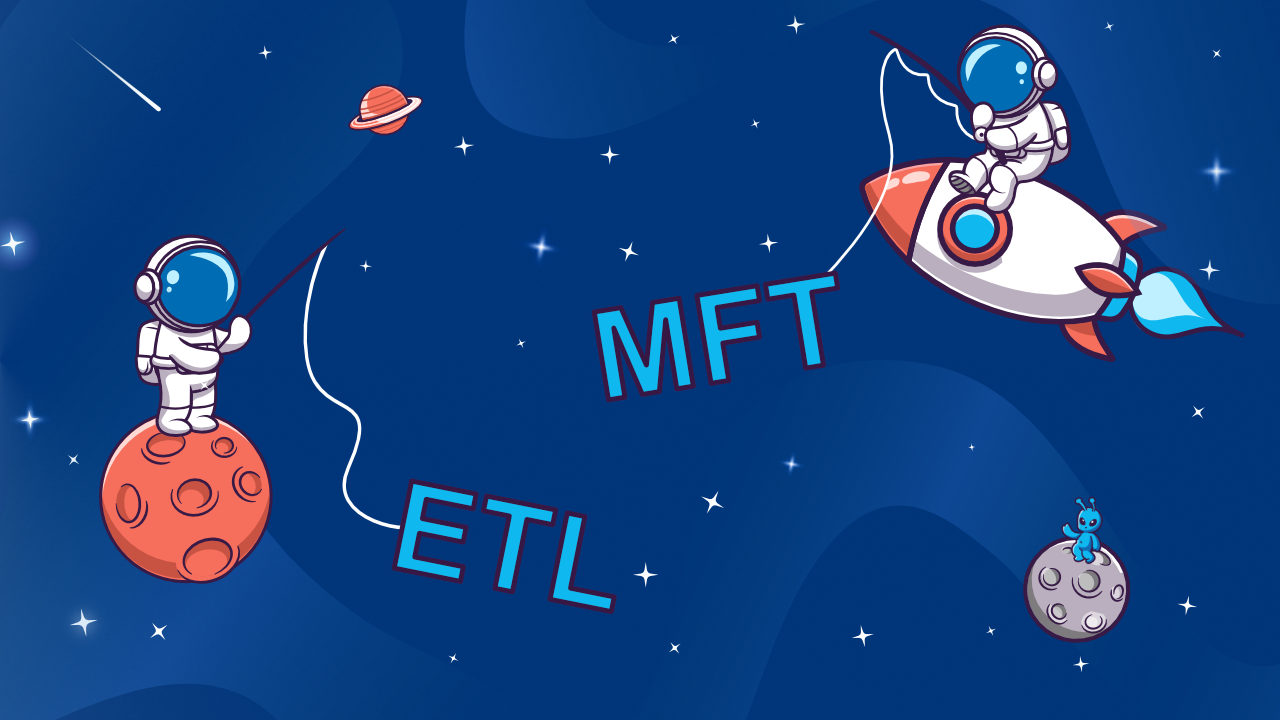The challenge for MFT in the age of zero trust
With the spread of teleworking, the rise of Bring Your Own Device (BYOD) and the increase in access to hosted services, both on-premises and in the cloud, software publishers are putting forward solutions based on the zero trust model.
Zero Trust — ‘never trust, always verify’ — is becoming the backbone of a modern security strategy.
The central objective of Zero Trust is to reduce as far as possible the implicit trust placed in any user, device, or service seeking to access the information system.
Zero Trust is often contrasted with perimeter defence. These two models complement each other and are based on several common principles. Zero Trust is therefore a natural part of a defence-in-depth strategy and should not be seen as a substitute for existing perimeter protection.
This contrast can be represented by the image of a fortified castle. The classic perimeter defence consists of walls and a drawbridge. Once these have been breached, access to the interior of buildings is unrestricted. The Zero Trust, on the other hand, transforms each room in the castle into a secure zone with its own armoured door and access control, so that an intruder cannot move about freely even after passing through the walls.
Let’s have a look at how to implement a zero-trust strategy with a managed file transfer (MFT) tool.
Fundamental principles of zero trust applied to MFT
Implementing zero trust in an MFT environment requires a combination of technologies and processes.
According to NIST (SP 800-207) recommendations, a zero trust strategy is based on three key pillars: strong authentication, micro-segmentation, and access control based on identity and context.
For an MFT environment, this translates as follows:
Explicit and strong authentication
The first step is to implement strong authentication, generally multifactor authentication (MFA), which requires each user to prove his or her identity using several elements: password, mobile application, physical key or biometrics. This authentication must apply to all connections, including those initiated by scripts or automated systems. The aim is to eliminate vulnerable entry points, such as service accounts with static passwords.
Encryption everywhere, all the time
The second dimension is the systematic encryption of data, both in transit and at rest. In an MFT, this means using secure protocols such as SFTP, FTPS or HTTPS for transfers and using robust algorithms such as AES-256 or PGP for storage.
Least privilege and granular control
Contextual access control achieves this approach. It is no longer just a question of limiting rights and checking who the user is, but also of analysing the conditions under which they connect: geographical location, type of device, level of system updates, and access times. In this way, an authorised user can be denied or restricted access if they try to connect from an unusual country or from a terminal that does not comply with security policies. The associated diagram could be visualised as a traffic light at the entrance to a tunnel, green if all conditions are met, orange if restrictions apply, and red if access is refused.
Segmentation
A fourth essential building block of zero trust applied to MFT is micro-segmentation. This involves dividing flows into logical or physical segments, each with its own access rules. For example, exchanges containing financial data can be confined to a separate network environment from HR data or technical documentation. This separation reduces the impact of an incident: a compromise in one segment does not open the door to the others. Imagine an archipelago where each island is autonomous but linked to the others by bridges that are monitored and controlled.
Continuous monitoring and automated response
Finally, zero trust in an MFT is not limited to prevention. It also includes a capacity for detection and rapid response. This involves continuous monitoring of exchanges via integration with SIEM (Security Information and Event Management) solutions capable of analysing logs in real time. In the event of abnormal activity, such as an unscheduled mass transfer, sending to an unusual destination, or repeated failed authentication attempts, the system can automatically trigger countermeasures: suspending an account, interrupting a flow, or triggering an investigation.
The combination of MFT and zero-trust does not stop at the points mentioned above, but these are the main advantages.

BlueFinch-ESBD can help you with your zero-trust strategy
Organisations are constantly exchanging financial documents, legal documents, PIIs, medical applications, patents, etc. The slightest leak can result in a breach of the RGPD, HIPAA, DORA, or other standards. It can also damage a company’s reputation and cause them to lose their competitive edge.
Automated MFT makes it possible to meet regulatory constraints while avoiding the risk of human error, but this requires a mature platform, integrating encryption, auditing, secure workflows and advanced controls.
Cloud and hybrid environments can complicate visibility and security. MFT combined with a zero-trust approach ensures that data is protected even when it leaves the company or transits via third-party servers.
By treating every access as potentially hostile, encrypting every file, isolating every flow and monitoring every transaction, we achieve an ambitious but realistic goal: zero trust, total control. In a world where data is both a strategic asset and a prime target, this approach is becoming not only relevant, but essential.
1 – GoAnywhere MFT: the heart of the system
Beyond simply managing file exchanges, the MFT can tick a few boxes that are essential to the security and performance of your information system. The GoAnywhere MFT file transfer solution offers key features for a secure IS architecture:
- Transfer automation, secure protocols (SFTP, FTPS, HTTPS, etc.).
- Considering business and regulatory contexts, sensitivity and nature of data
- Identification, authentication and management of access rights
- Secure administration (privileged accounts, DevSecOps practices)
- Network, system and storage partitioning
- Encryption of data in transit and at rest
- Flow filtering and inspection
- Protection against malicious code with the integration of Clearswift Secure ICAP Gateway and Digital Guardian to scan (anti-malware), classify and apply persistent DRM to files.
- Business continuity and recovery plan (including backups)
- Security supervision (logging, detection, incident handling)
2- Data classification and DLP
Identifying the sensitivity of files (personal, financial, IP data, etc.) via classification enables appropriate policies to be applied upstream of transfers. This is where Clearswift Secure ICAP Gateway and Digital Guardian come in, to scan, classify and apply access rights and policies to files.
DLP analyses the content of files before transfer and blocks or alerts if it detects sensitive data that is not authorised to leave the company.
3- DRM and dynamic access control
Digital Rights Management makes it possible to track files, restrict their use (read-only, no copying/printing/capturing) and even revoke access after distribution. These capabilities embody the principle of least privilege applied to the document.
4- File Integrity Monitoring (FIM)
With File Integrity Monitoring, any unauthorised modification is detected, a critical element in a zero trust model that assumes an internal threat or compromises the integrity of systems.
5- Example of a zero-trust implementation plan with an MFT
Step 1: Mapping and classification
– Record all MFT flows, their origins, destinations and data types.
– Classify content to determine its level of protection.
Step 2: Authentication and access
– Implement MFA for all user and application access.
– Define precise roles with RBAC, limiting rights to what is strictly necessary.
Step 3: Encryption and segmentation
– Activate encryption in transit (SFTP, FTPS, HTTPS) and at rest (AES-256, PGP).
– Deploy a DMZ or network segmentation to isolate MFT servers.
Step 4: Integrate classification, DLP and DRM
– Automatically scan sensitive files.
– Apply dynamic DRM policies, usage control, revocation, etc.
Step 5: Monitoring and reaction
– Integrate MFT logs into a SIEM.
– Configure alerts, automated responses and rigorous audit logs.
Stage 6: Testing, training and iteration
– Simulate attack scenarios, check resilience.
– Train users in the new processes.
– Continuously adjust the strategy according to feedback and regulatory changes.
Zero trust and MFT: the right combination
Implementing zero trust in an MFT environment is rarely instantaneous. It often follows a gradual path: mapping existing data flows, classifying data, strengthening authentication, deploying encryption, introducing micro-segmentation, DLP/DRM integration and then advanced supervision. This gradual ramp-up reduces the impact on users and allows policies to be adjusted according to feedback and operational constraints.
The benefits of this approach are manifold. Security is strengthened in the face of both internal and external threats, because compromised access does not give an attacker carte blanche. Regulatory compliance is facilitated, as the zero-trust model meets the requirements of numerous standards and regulations, from RGPD to ISO 27001, via HIPAA and DORA.
Visibility over data flows is increased. Each transfer is traced and audited and can be correlated with other security events. Last but not least, the company gains in agility! Policies can be rapidly adapted to changes in the context or threats.
By using this model, organisations move from the paradigm of ”trust until proven wrong” to ”check, limit, revoke”, zero trust, total control.
Do you have a question? Need more information? Would you like to see GoAnywhere MFT and Clearswift in action during a demonstration? Would you like to test the solutions?
Our teams are here to help!
Sources: