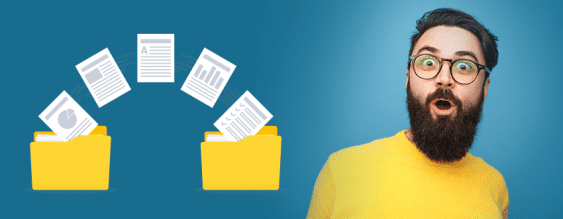Whether you’re already using a managed file transfer (MFT) product or are evaluating your options, the many features and capabilities of MFT software will likely surprise you—in a good way! As businesses find they increasingly need to share data internally and externally, a solution like GoAnywhere MFT offers an easy-to-use platform that protects sensitive information and improves overall efficiency. This list gives you a rundown of how MFT can work wonders for your organization.
1. It’s far more secure than FTP. That’s because FTP isn’t secure at all. FTP transmits sensitive credentials in the clear, meaning your login details could be compromised in addition to the data being shared. Not a good way to start your day. MFT has secure protocols like SFTP, FTPS, HTTPS, and AS2 to protect your transfers.
2. It’s great at automating file-sharing tasks. Have something that needs to be done on a routine basis? As just one example, MFT can be set up to access the latest sales data from your CRM and perform a secure email directly to your leadership team. Hopefully everyone’s hitting their numbers!
3. It’s way better than scripting. While scripting has its place in the IT department, it really can’t come close to the capabilities of an MFT solution from a security and efficiency standpoint. MFT makes file transfers easy to set up, and thankfully, those file transfers aren’t dependent on time-consuming code that only one or two developers really understand how to create or update.
4. It complies with regulations like the GDPR and PCI DSS. If your business is required to demonstrate compliance with any of the latest guidelines or legislation designed to protect sensitive information, MFT is the tool for you. It provides easily accessed data by system users, file transfers, recipients, and more to show auditors you’re on top of securing your data.
5. It centralizes file management across your entire company. When custom scripts or manual file transfer processes are in place, you really don’t know what’s actually being shared day in and day out. Centralizing all aspects of file management with MFT gives you a complete picture of how data is moving around your organization and to external entities so you can spot issues and curtail problems quickly.
6. It lets employees redirect their time to higher-value projects. Any sort of manual, repetitive file transfer process becomes a drain on productivity. And if you’re resorting to scripts, this is an incredibly expensive endeavor that requires time that expensive resources could be putting to better use. Automate important but routine file-sharing tasks with MFT and let your amazing employees get back to providing value in other ways.
7. It supports job monitoring and job scheduling. While we’re on the topic of automation, it’s important to track what’s happening to those jobs that are running without the need for constant oversight. MFT can keep an eye on jobs in process as well as how new tasks are scheduled, so you always know what’s going on.
8. It can be set to check a folder location as frequently as needed so a downstream process can begin ASAP. Sometimes there’s a need to know the moment a particular file is available because related activities have to start quickly. This could be updated balance sheets, employee lists, customer account numbers—you name it. The important thing is that with MFT in place, you can be as efficient as possible when the need arises.
9. It can encrypt data in transit and at rest. Encryption is a critical factor that ensures information that falls into the wrong hands (such as during a data breach) can’t be interpreted or used maliciously. MFT encrypts your data while it’s being stored and transferred, using technologies like Open PGP, SSL, SSH, and AES to protect sensitive information. The MFT solution also manages the keys to unlock this data as well as applicable certificates.
10. It can connect to different types of servers and network shares, including those in the cloud. Most organizations run heterogeneous environments when it comes to their operating systems, with Windows, Linux, UNIX, AIX, and IBM i being the most common contenders. Cloud usage is also on the rise. MFT will work seamlessly with all these platforms both on premise and in the cloud. This is the only way you can protect information being transferred while maintaining productivity levels.
11. It logs all file transfer activity, so you always know who’s sharing what information with whom. Your company may be sharing files hundreds or thousands of times each day, meaning there’s a lot to keep track of. MFT logs each and every file transfer event so you are ready for audits and have a detailed record of how information is being handled around the clock.
12. It can create or parse files such as spreadsheets. Especially when exchanging information with external trading partners or customers, it becomes apparent that everyone uses different formats for their documents and data. MFT can simplify the process of file creation and transfers by translating data as required. Once information is available on your network, a new file can be created to remove a snippet of data and insert it automatically into other files before they’re shared.
13. It can enable you to get new tasks up and running quickly via job templates. While you’ll definitely have MFT needs specific to your business, there are many common actions that enable template-based file sharing to be set up in no time.
14. It can alert you when something doesn’t happen as expected. MFT brings transmission errors to your attention quickly. This prevents you from assuming someone received a file that never made it, potentially souring a good relationship.
15. It enables you to monitor file sharing from anywhere via a secure web interface. Especially for managers and administrators, being able to track file sharing activity through the MFT system is critical day or night. A secure web interface makes it possible to understand the global file management picture for your company.