A popular protocol
Many companies still use custom scripts or manual processes to exchange information with customers, partners, or suppliers.
Most file transfers use a popular protocol called FTP.
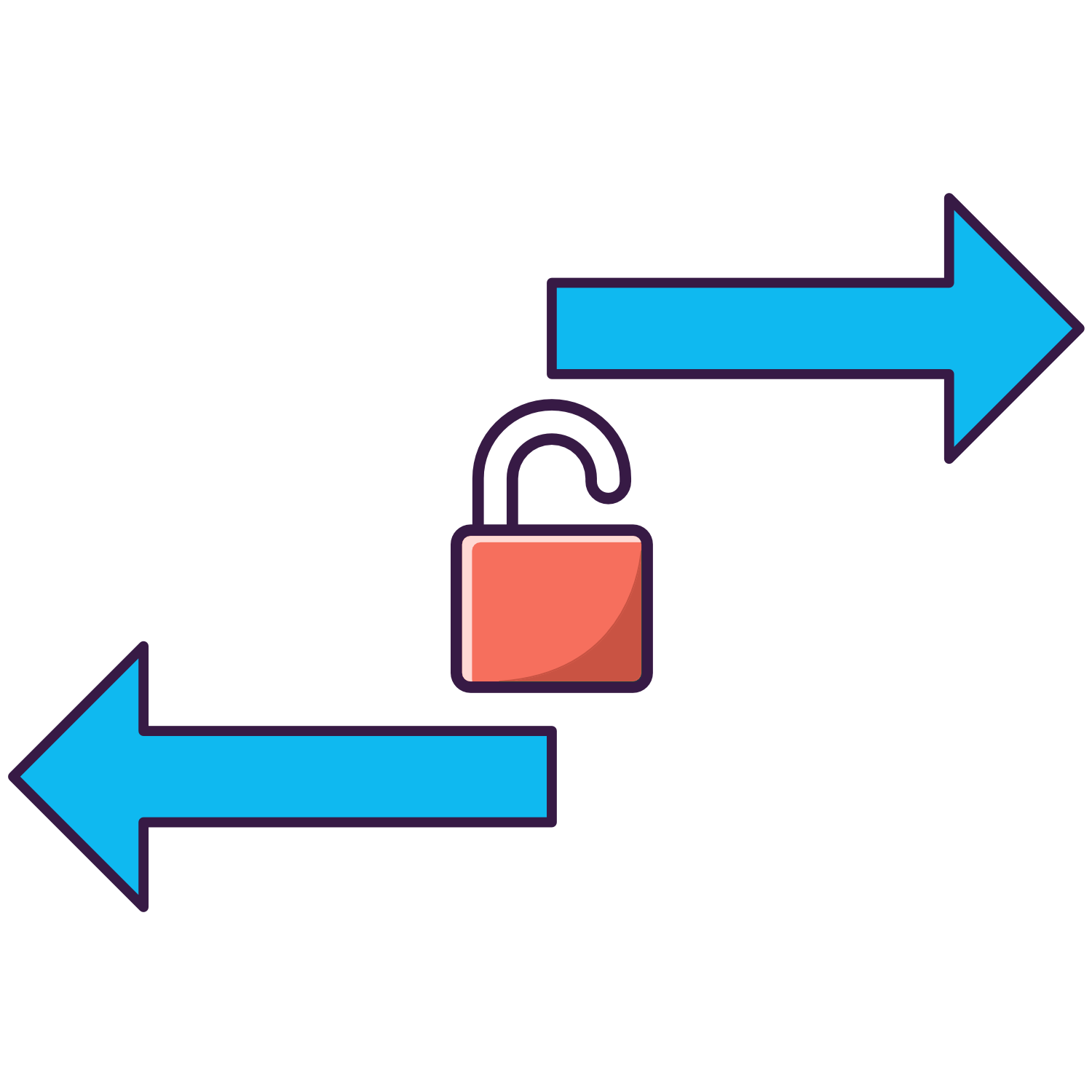
However, when it comes to transferring files over a network, it is important to choose the right protocol to ensure the transfer is secure and reliable. According to a report from Global Market Insights, the file transfer solutions market is expected to reach $2.5 billion by 2025, with an average annual growth of 5%.
However, using FTP and other insecure manual methods poses a threat to your organisation’s cybersecurity.
If you currently use FTP scripts or similar methods to transfer files or are simply looking for a better way to manage all your data transfers, you have come to the right place to find information!
This page examines how FTP became the standard used by IT experts for enterprise file transfers.
FTP, or File Transfer Protocol, is one of the oldest and most used file transfer protocols. It was developed in the 1970s to transfer files between remote computers. It uses a control channel and a data channel to transfer information.

However, FTP is not a secure protocol. All transferred data is in clear text and therefore can be intercepted by hackers. When you send files via FTP, information such as your username and password are sent in raw form. Files are sent “in the clear,” meaning they are not encrypted or protected in any way. Any information sent via FTP is extremely vulnerable to any hacker (or even others in your organisation) using a transfer tracer on your network. Using FTP scripts or batch files leaves user IDs and passwords open, so they can be easily hacked.
Script files can not only expose your data to misuse, but also expose the system of your partners and customers to cyberattacks.
Although using FTP meets your business needs, supported by most operating systems, it is not enough to stay compliant with government requirements. Many data security standards and regulations now require organisations to use modern protocols when transmitting data to their business partners and customers.
The first step is to review how FTP is used in your organisation.
The answers to these questions will help you understand the scope of the security and management challenges your organisation faces.
The next step is to identify how the organisation should manage and secure file transfers.
Cybersecurity is an armed race between those who develop new attacks and those who develop new protection.
Edward Amoroso
FTP, SFTP, and FTPS have similar functionality, such as the ability to transfer files, create directories, remove files, and list files on a remote server. However, SFTP and FTPS have other features that improve their security and reliability. Both FTPS and SFTP provide enhanced protection through authentication options that FTP cannot provide.
SFTP, or Secure File Transfer Protocol, is a secure file transfer protocol that uses Secure Shell (SSH) to encrypt all transferred data. It was developed to address security issues associated with FTP. SFTP also uses a control and data channel to transfer files. SFTP can also be used to transfer large files.
Like FTP, with SFTP you can simply use a username and password. However, unlike FTP, these credentials are encrypted, giving SFTP a major security advantage.
FTPS, or File Transfer Protocol over SSL/TLS, is a secure file transfer protocol that uses SSL/TLS to encrypt all transferred data. Also developed to address security concerns associated with FTP, FTPS uses a control and data channel to transfer files.
Like FTP, FTPS uses two connections: a command channel and a data channel. You can choose to encrypt both connections and just the data channel.
Secure File Transfer (or MFT) solutions are software that automates and secures the movement of files using a centralised approach. With an MFT solution, file transfers and associated business processes are streamlined without requiring any special programming or skills. These MFT solutions allow exchanges of information from servers to servers, from people to people, as well as from people to servers.
These tools also support many security standards to provide functionality in line with popular regulations. They therefore have a wide variety of transfer protocols (AS2/3/4, FTPS, SFTP, HTTPS, ICAP, PeSIT, etc.) and encryption protocols (Open PGP, AES, Gnu PGP, etc.).
With secure file transfer solutions like GoAnywhere MFT, you can quickly create new processes, track your data transfers, and limit access to the appropriate parts. You can monitor user access and know when file transfers succeed or fail.
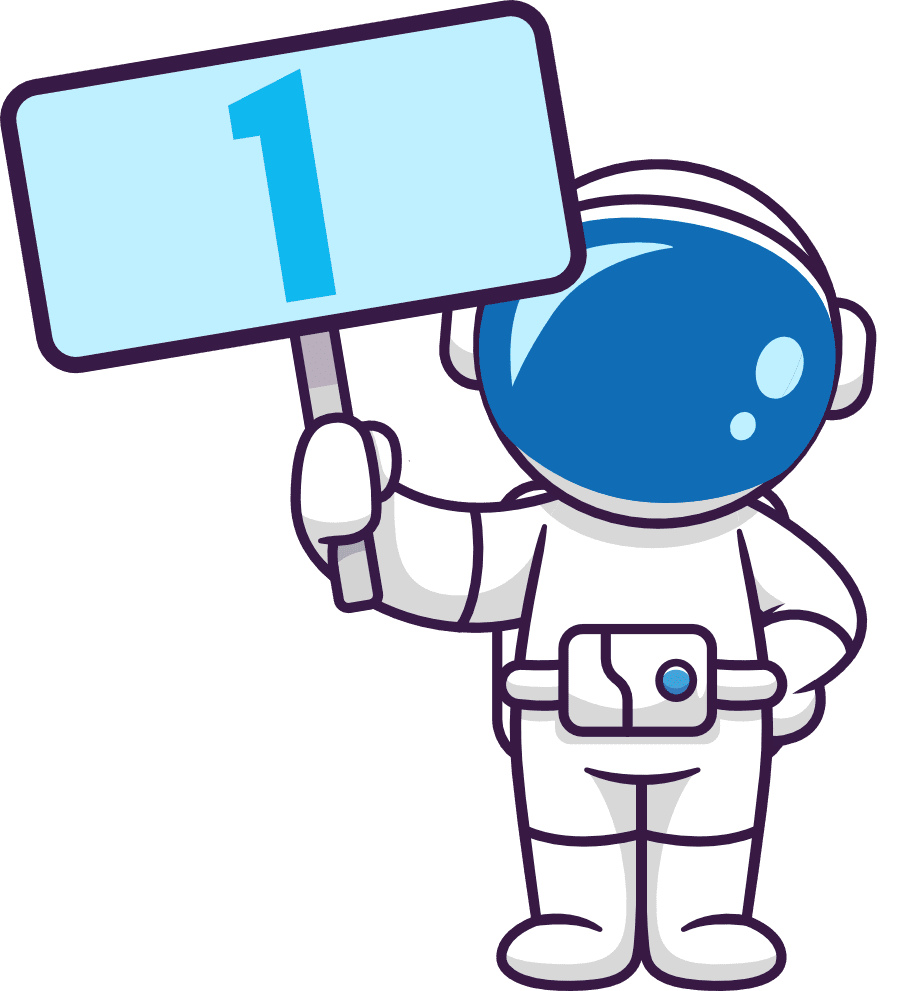
SFTP operates on a client-server architecture. Clients always initiate a connection request, and servers passively listen to client requests.
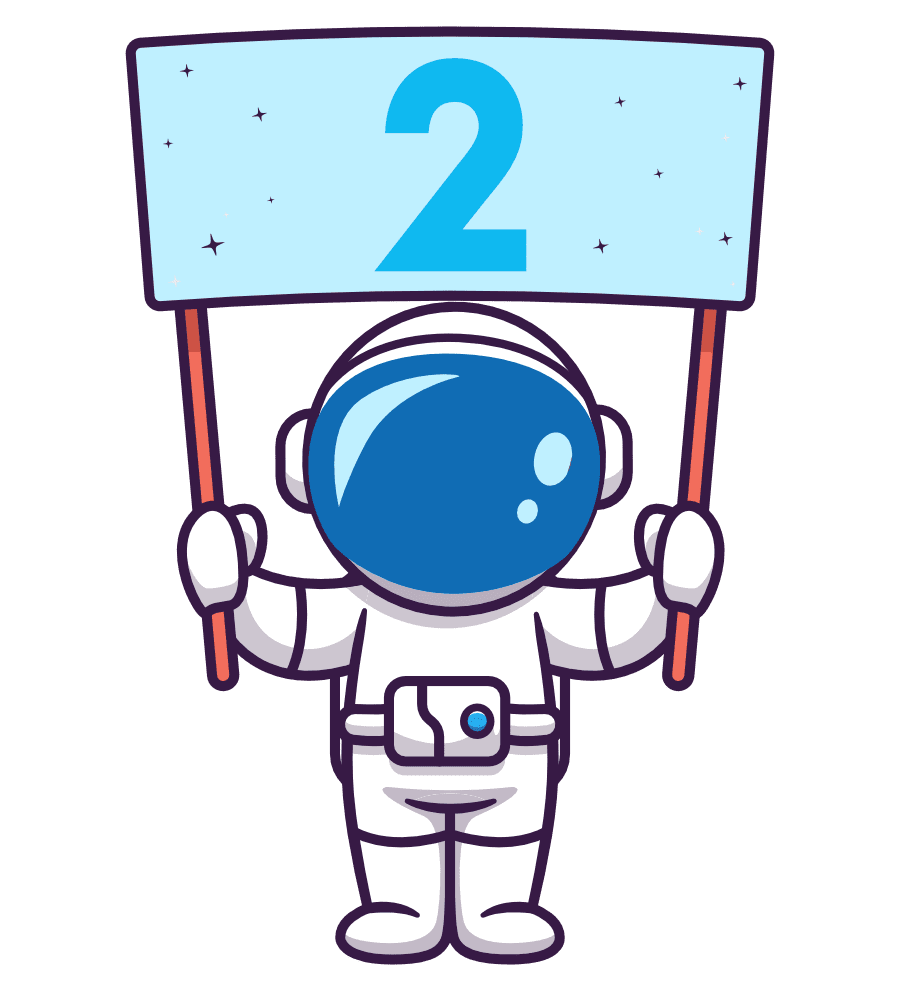
Server and client identities are verified and the connection is encrypted before files are transferred.

File transfer resumes automatically if the connection is interrupted.
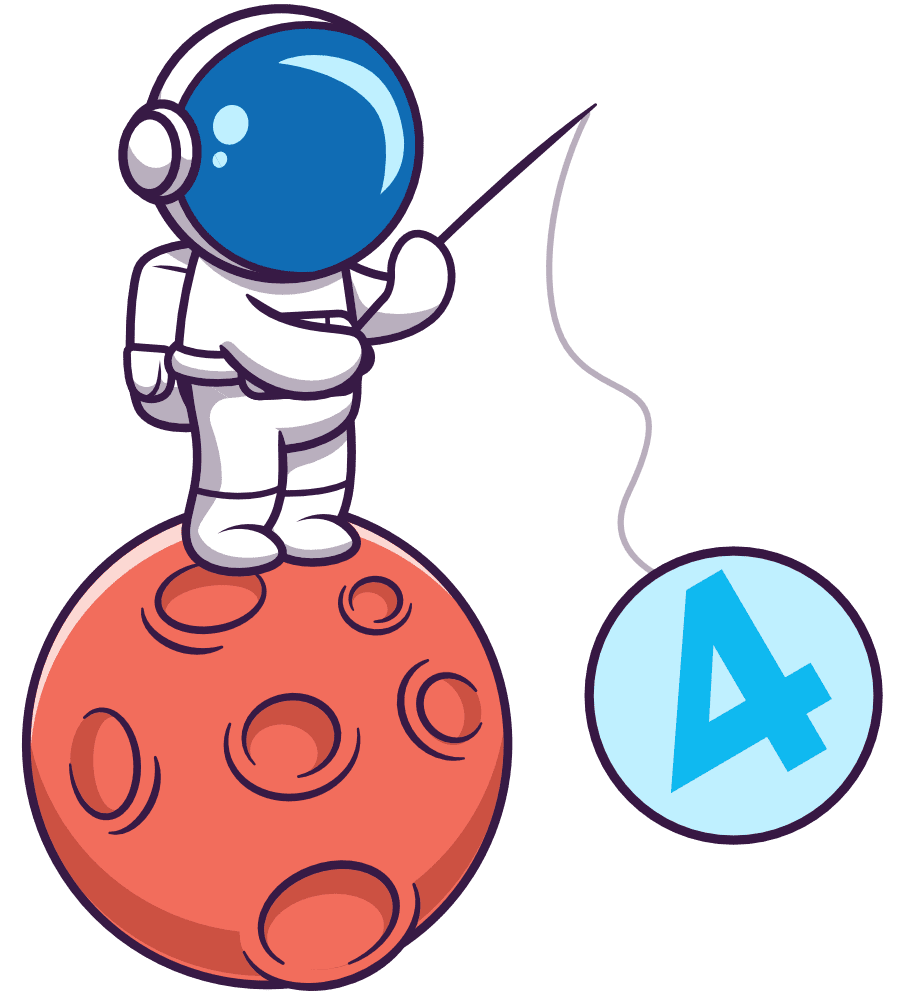
SFTP clients can remotely manipulate files on the host server, for example by copying or deleting them.
One of the options for protecting your FTP transmissions is to switch to “Secure FTP” encryption technology, i.e., use one of the two secure protocols SFTP or FTPS. SFTP and FTPS will create encrypted tunnels between your system and your trading partners. Everything that travels through these tunnels will be protected, including user IDs, passwords, commands, and all transmitted data.
One of the main differences between SFTP and FTPS is how authentication is performed. With SFTP, clients can be authenticated with just a password or private key. With FTPS, clients and servers can be authenticated with certificates, which are either self-signed (by your organisation) or signed by a certificate authority (like Verisign). Encryption is also used by both SFTP and FTPS protocols to protect data during transmission.
Additionally, choosing the right type of secure FTP protocol to use will depend on your organisation’s internal policies, protocol capabilities with your partners, and authentication requirements.

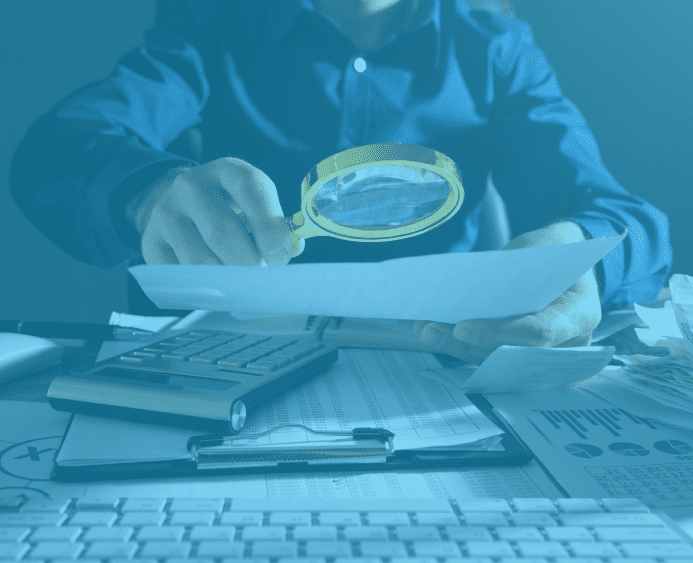
When you send a file to a recipient via FTP, how do you know if it was sent and received successfully?
It is possible to save a screenshot as long as the process is simple, and you can see all the controls on one screen. But what happens when your orders start to get complex? How to organise your work if you send a large number of files every day? Will you easily have proof of this in two weeks or two years? Believe us, collecting weeks or years of screenshots is not an easy task.
Auditing file transfers is an essential process for businesses that regularly exchange sensitive or critical data with partners, customers, or other systems. File transfers are commonly used to share business, financial, health, or other types of confidential data. It is important to ensure that these transfers are conducted securely, reliably and in compliance with company policies and applicable regulations.
As you will have understood, traceability is practically impossible with FTP. Typical FTP implementations do not meet the compliance requirements of many current standards, regulations, and laws (GDPR, PCI DSS, ISO, HIPPA, DORA, etc.)
However, most companies must maintain an audit trail of all files containing personally identifiable information.
Auditing file transfers is essential for data security and risk management. Sensitive data may be at risk of theft, unauthorised access, alteration, or deletion during transfer. Regular auditing of file transfers ensures that appropriate security protocols are in place, such as encryption of data in transit and at rest, user and system authentication, and management of access permissions. It also makes it possible to quickly detect possible vulnerabilities or security breaches and take corrective measures to protect the data of the company and its partners.
Transfer audits also help manage risks associated with data transfers. File transfers may involve potential risks such as data loss, transfer errors, delays, service interruptions, security breaches, etc. A regular audit helps identify and minimise these risks by evaluating file transfer processes, finding possible deficiencies, and taking corrective action to improve the reliability and security of transfers.

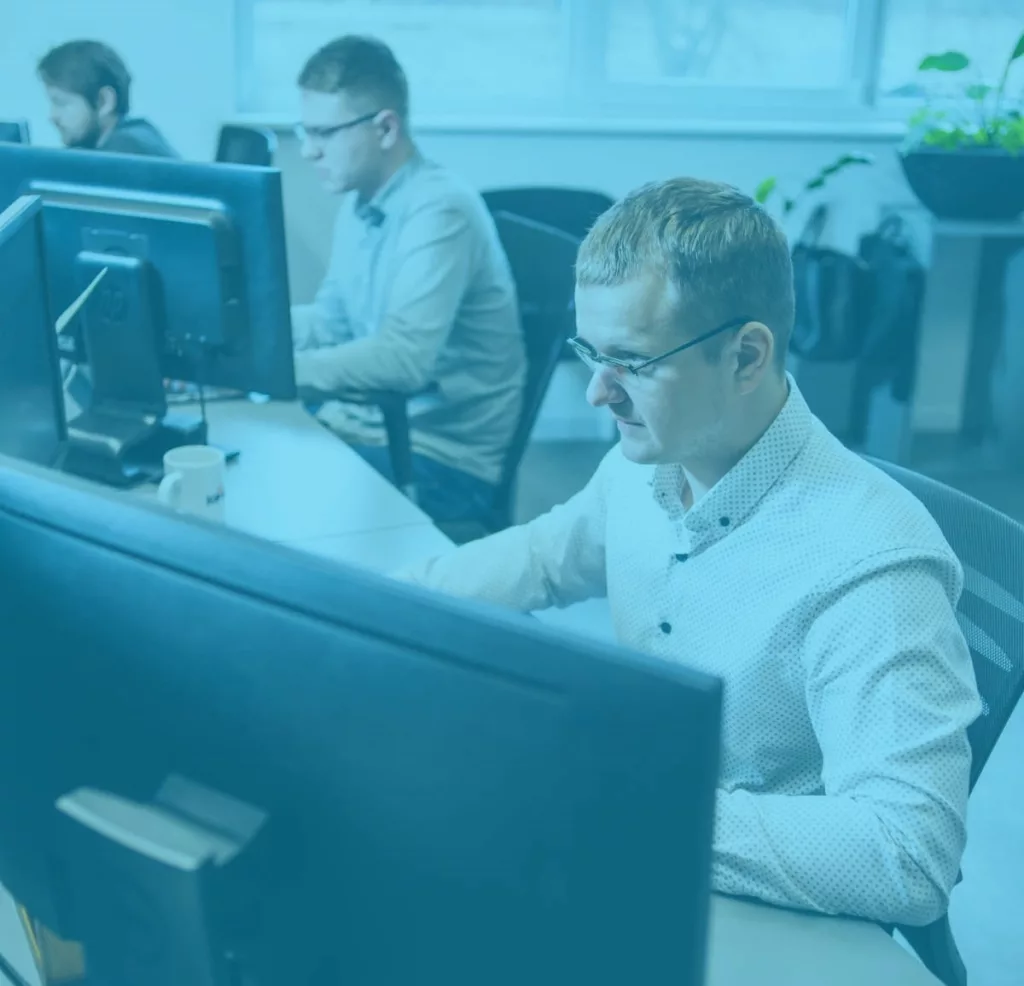
In conclusion, when choosing a file transfer protocol, you need to consider several factors, such as security, portability, and compatibility. FTP is the most widely used file transfer protocol, but it is not secure because all data transferred is in the clear. SFTP and FTPS are newer protocols that provide increased security using encryption protocols. SFTP is portable and supports flow control commands, while FTPS is less portable but manages certificates and user authorisations.
Ultimately, the choice of protocol will depend on your organisation’s specific needs for file transfer security, portability, and compatibility. You will need to evaluate the pros and cons of each protocol to choose the one that best suits your needs. Regardless of which protocol you choose, it is important to ensure that your file transfers are secure, reliable, and available when you need them.
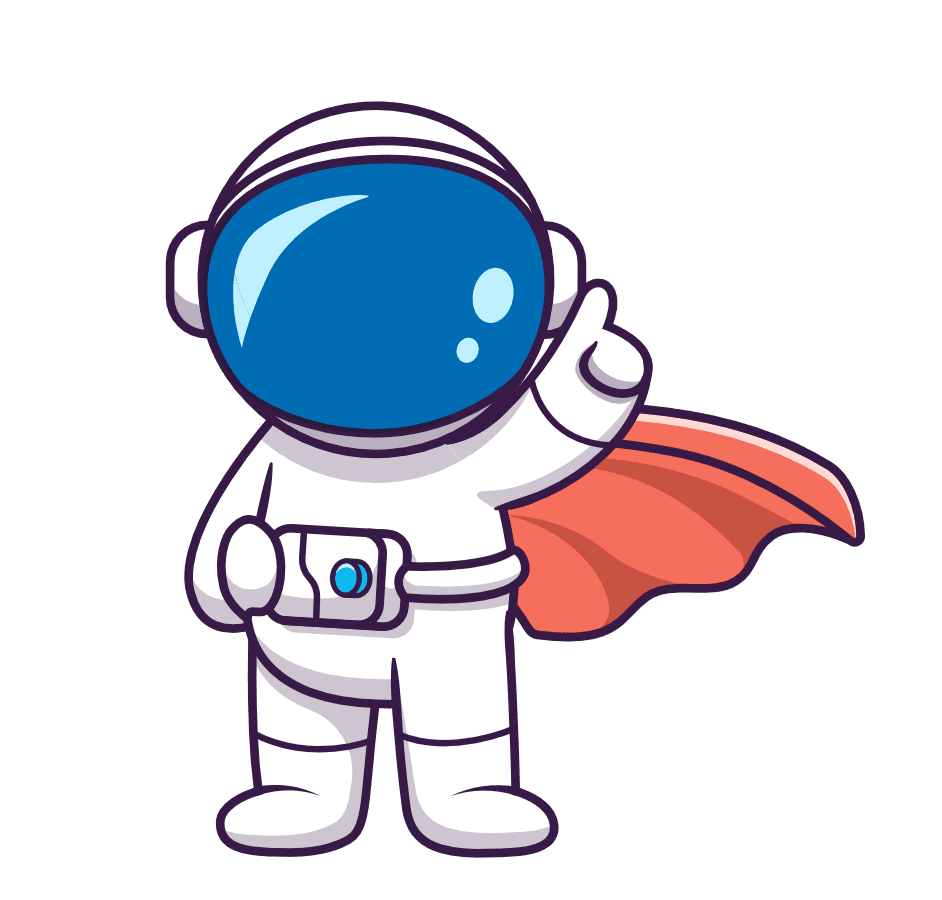
Request a demo or download the GoAnywhere MFT brochure.
GoAnywhere MFT is an all-in-one Managed File Transfer solution that streamlines file exchange processes while protecting your data. With support for numerous file transfer protocols (AS2, AS3, AS4, PeSIT, SFTP, FTPS, etc.), audit reports to help meet compliance requirements and automation capabilities. This MFT solution will save you time and reduce the risk of human error.
Headquarters and Office
Laan van Zuid Hoorn 60
2289 DE Rijswijk
NETHERLANDS
Office
44 rue de France
88300 Neufchâteau
FRANCE
Office
14 rue du Pré Paillard
74940 Annecy
FRANCE
Office
46 rue La Fayette
75009 Paris
FRANCE
Contact
sales@bluefinch-esbd.com
Netherlands: +31 (0)8 82 58 33 46
France: +33 (0)9 70 75 61 13
Sitemap
© 2011-2025 BlueFinch-ESBD Group |
We use cookies to optimise your experience & our services on the website. Nous utilisons des cookies pour optimiser votre expérience et nos services.