Fortra’s GoAnywhere MFT solution is a file transfer platform made up of different modules.
This professional Managed File Transfer solution uses a centralised approach based on a modular architecture to rationalise and reduce the costs associated with your file transfers and related business processes. GoAnywhere MFT consolidates all your communication protocols into a single application.
This managed file transfer (MFT) tool will adapt to all your technical constraints as well as to your scalability with its cluster architecture.
Below is a description of all the GoAnywhere modules:
- Inbound services modules
- Integration modules
- Collaborative modules
- Security modules
Let’s get started!
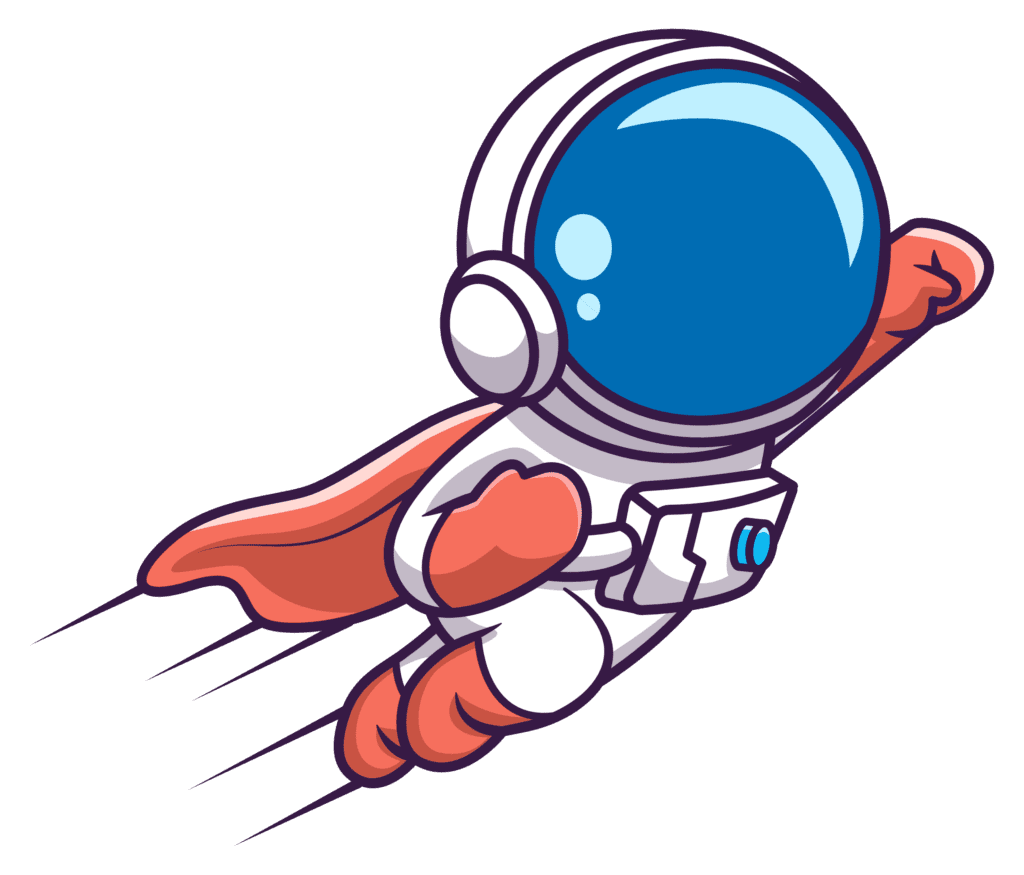
GoAnywhere MFT and its inbound services modules
SFTP Server: server side of a SFTP transfer. Your partner connects to you via SFTP and gets access to the shared resources to get or drop files through an SSH encrypted channel.
FTPS Server: server side of a FTPS transfer. Your partner connects to you via FTPS and gets access to the shared resources to get or drop files through an SSL/TLS encrypted channel.
Secure Folders: server side of a HTTPS transfer, implementing a customizable Web Client that allows end users to connect via a web browser to securely access the shared resources.
AS2/AS3/AS4 Client and Server: (depending on number of trading partners) server and client side of these secure protocols mostly used by retail and manufacturing customers. GoAnywhere Client and Server are Drummond certified.
PeSIT Client and Server: server and client side of this secure protocol for inter-banking file transfer.
GoFast Serveur: proprietary file transfer acceleration protocol that transmits data considerably faster than traditional FTP. The high transfer rate is achieved by using light.
GoAnywhere Gateway: enhanced reverse proxy that resides out in the DMZ routing server requests to the private network without having any ports open. It can also load balance/cluster the files servers. Recommended when activating the server side of the solution for enabling secure reception of files, yet it can also be used for outbound connections too.
GoAnywhere MFT and integration modules
Advanced Workflows and Reporting: the automation engine of the solution, a GUI to automate tasks such as: initiate the file transfer (push/pull), if PGP encryption/decryption is needed, if data needs to be pulled from and/or uploaded to a database and/or additional actions in a transfer are called before/after a file exchange.
Standard Agents: provide automated and secure file transfers and workflows on systems throughout the enterprise, regardless of the network. Agents can be installed on almost any server where workflows need to be performed and/or secured. These systems can reside on premises, on remote networks or in a cloud infrastructure. An SSL channel will be established between Remote Agents and the central GoAnywhere MFT server, encrypting any file transfer amongst them. Management of Agents is completely centralized.
Advanced Agents: same functionality as Standards agents, but also allowing the exchange of files with traditional systems than the GoAnywhere MFT server and file servers in the remote network. Advanced Agents allow us to connect to third party systems of SFTP, SCP, Email and SSH directly and interact with them.
Secure Forms: allow end-users to fill out custom forms with input values and optionally upload files through the HTTPS Web Client or submit forms by making SOAP or REST requests from your custom-built applications. When a form is submitted, a Project is executed to automatically process the submitted values and files.
Cloud Connectors: built-in RESTful API integrations that seamlessly support the automation of data and files between web and popular cloud storage services (AWS, Google storage, SharePoint, OneDrive, etc.) and applications (Salesforce, Dynamics 365, Atlassian, Jira, Zendesk, Veeva CR).

GoAnywhere MFT and its collaborative modules
Secure Email: secure alternative to emailing files, the Secure Mail module in GoAnywhere allows employees and other authorized users to easily send files (packages) via email to other individuals, securely with unlimited file size. Using both Outlook and/or the embedded web client, users can also send an email requesting file.
GoDrive: module for file syncing, sharing and collaboration (EFFS). Similar to cloud file sharing products, except GoDrive can be on premises or in the cloud and it is licensed perpetually instead of per user/per month (substantial savings).
GoAnywhere MFT and its security modules
Security Domains: used to segregate the GoAnywhere installed by different management groups.
Advanced Reporting: includes over two dozen useful activities and setting reports and the ability to create custom reports via an Advanced Workflows Task.
Business Activity Monitoring: provides extended analytics, notifications, and visibility into MFT activities. BAM gives the ability to track transactions, monitor business processes, review statistics and query reports for transactions that have been done, as well as to track your business-critical Service Level Agreements (SLA) and get notification when they pass or fail.
Secure ICAP Gateway: anti-threat protection component based on the Clearswift Deep Content Inspection (DCI) engine technology. Includes multiple inspection engines and layers of protection for inbound traffic: anti-malware (Sophos or/and Avira) scanning, Structural Sanitization of files, Anti-stenography. For Outbound traffic, DLP capabilities are available thanks to sensitive data detection & redaction engines for both text and image files (OCR engine), as well as meta-data removal engine.
For any further technical information, you can email us at sales@bluefinch-esbd.com or book a 15-minute appointment with one of our experts, who will be happy to answer your questions.



