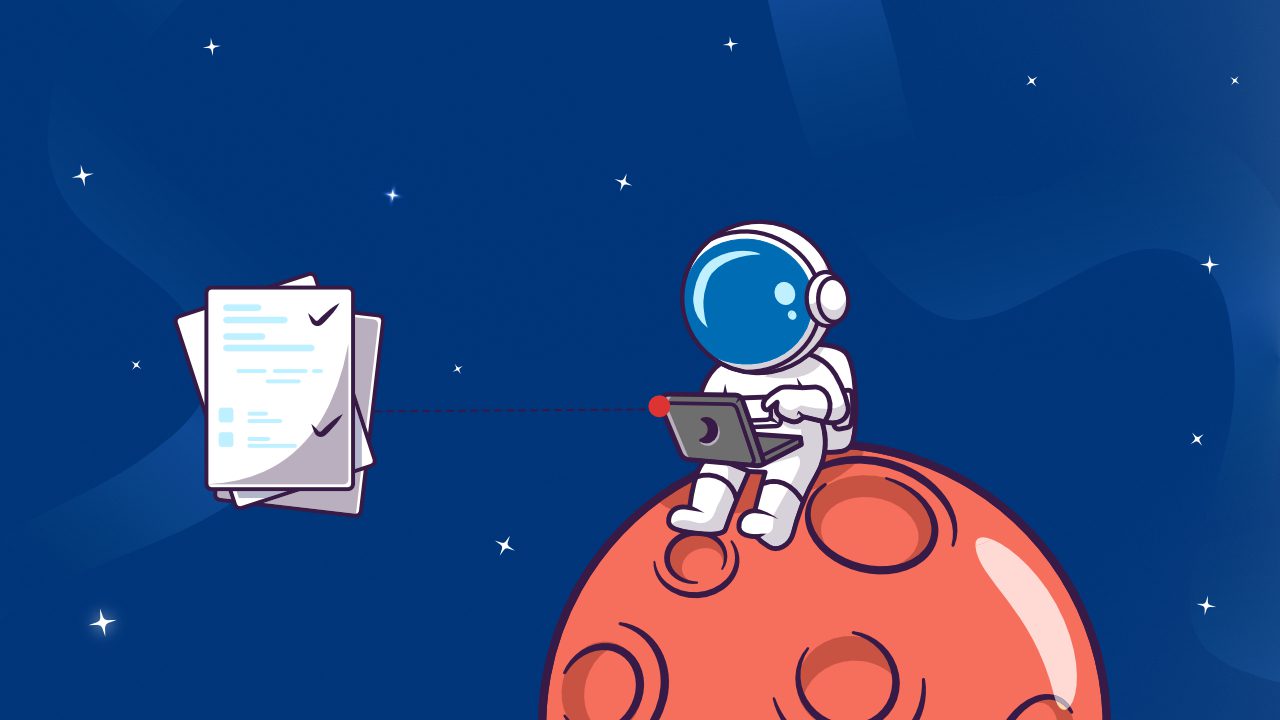GoAnywhere MFT Use Cases
Use Case #1 – Healthcare sector
This healthcare facility had a dual need for file transfers: to provide security and to manage the growth of file exchanges with other institutions. The company had initially set up an in-house tool that stored files in its dematerialized area. However, IT teams realized the lack of security of this practice, which is why they opted for an MFT solution that would bring their files back to the private network. In a second step, the institution also needed to better reorganize its human resources in order to avoid the use of night staff in its data centre.
How did the solution meet expectations?
To meet the first need, they were offered the Secure Folder module to end users and the functionality of remote MFT agents for server-to-server exchanges. This enables the facility’s teams to communicate simply, securely and effectively with other healthcare facilities and sites that do not have IT staff.
What is the level of satisfaction?
The use of the solution is a relief for IT teams as well as a significant time saving to perform the various operations. GoAnywhere is used “so extensively” that it is difficult to find a niche for system maintenance.
Use case #2 – Media sector
The videos produced by this company are used in various types of media, including movies, music videos, advertisements, and websites. The productions carried out by this company are therefore often heavy resources to be transferred.
The “simple” answer to their needs
After a solution search, GoAnywhere MFT’s “Secure Folder” and “SFTP Server” modules provide an efficient solution for exchanging large files with their customers.
The SFTP server allows them to securely send and retrieve data using the standardized SFTP and SCP protocols. These protocols create an encrypted tunnel, protecting all data, logins, passwords, and commands that pass through. Any information exchanged during a session is recorded in an audit log.
Secure Folder allows access to authorized files and folders via a simple web browser with identifiers (or complex multi-factor identification modes). The company can thus exchange information securely with its customers without the need for installation and while being protected by a secure HTTPS connection.
Use case #3 – Retail sector
This chain of stores needed to optimize and secure the sending of information, including customer details and photos to its customer service team. It was a complaint that was filed against the company that made him aware of the need for security in the transfer of this information. Originally, the company processed information on IBM i (iSeries), but this slowed down file transfers and response time. The company therefore wanted to replace this aging process with a file transfer management (MFT) solution.
How did the solution meet expectations?
The GoAnywhere solution that has been implemented provides new, more efficient features. The company can create ZIP from image files and customer request details and then securely send them to customer service. This has reduced overall file transfer time and accelerated team response time.
In addition, thanks to the Secure Folder module, external partners can connect to the web client and deposit sensitive files in a secure folder. GoAnywhere Gateway, positioned in DMZ, also allowed the shared folder to be kept in the internal network instead of the DMZ.
Use Case #4 – Insurance sector
This investment group wanted to deploy a platform to manage all file exchanges with its partners. After an audit of the existing flows by the dedicated MFT consultants, the choice fell on GoAnywhere MFT. The technical teams then recommended an architecture to deploy on the group’s private cloud.
How does GoAnywhere MFT meet the needs of the group?
All incoming and outgoing flows of the group are, regardless of the protocol required, centralized and monitored by the MFT platform in the cloud.
Partners can drop files or retrieve them in PeSIT or SFTP on a space dedicated to them and according to the rights assigned to them. A web client also allows you to manage file transfers by users.