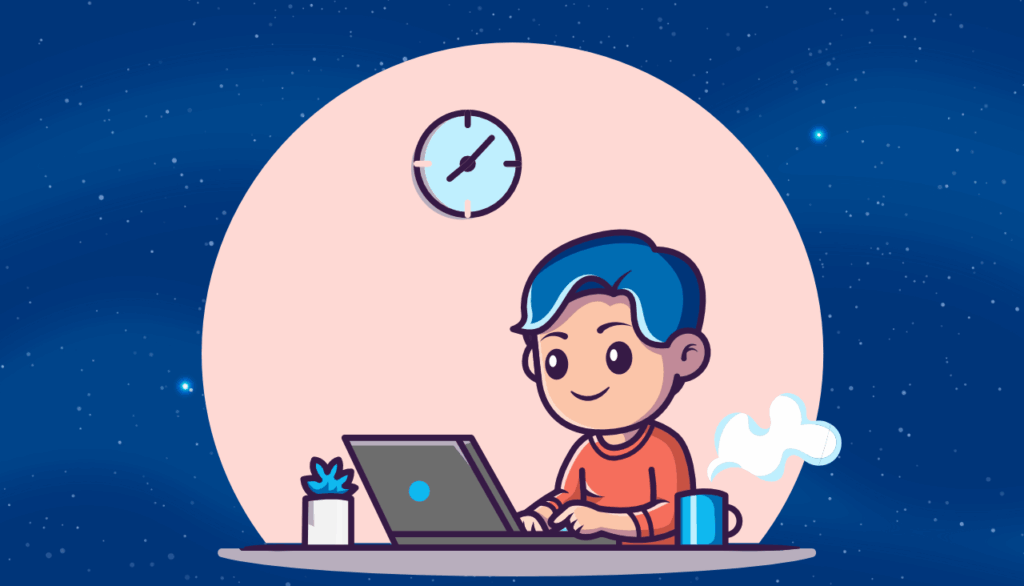Working from your vacation home, your living room, or your backyard ever since COVID there has been no turning back anymore: working from home or remote has become the new standard. You either love it or hate it, but it is something across industries that we cannot ignore. WFH offers flexibility, gets rid of commuting time, and offers a potential better work-life balance for many. However, it also creates new risks for data security and a need for companies to update their systems and policies to diminish these risks.
Let’s take a look into some of these risks and see what we can do to help with them.
The Hidden Risks of Remote Work
When all of your employees are working from one central location, the office, it is easy to control all the different variables to protect your data. But when your workers are remote or hybrid this is not as easy since there is no centralized oversight file exchanges. Besides that, your workers could use networks that are unsecured or their personal devices that are not as protected as they should be. Which, in turn, opens up opportunities for data interception, credential theft or unauthorized access and non-compliance and legal consequences (amongst other). When working remote there is a strong reliance on email or cloud file-sharing tools like WeTransfer or Dropbox, which also comes with some additional risks for your data. Namely a lack of encryption and control and no audit or traceability. Besides that, when using traditional email files have a risk of being intercepted, misdirected, or stored unsafely.
How MFT Supports Secure Remote Operations
Managed File Transfer (MFT) can help you make sure your processes remain secure no matter where your employees are working, by offering centralised control. But that’s not the only way. MFT ensures that files are encrypted in transit and at rest, using secure protocols like SFTP, FTPS, HTPS or AS2. Encryption protects data from interception or tampering when being transferred over the internet or stored temporarily. MFT also integrates with corporate identity systems, like LDAP, Active Directory or MFA. With this it is ensured that only authorised personnel can send or access specific files and that the access is controlled and can be revoked at any given moment if necessary. Besides that, MFT also allows the automation of recurring or scheduled file transfers with a built-in error handling. This feature minimises human error, reduces manual effort and ensures consistency. Which is especially important when IT recourses are remote. Adding to this, MFT makes sure every action (upload, download, failure, or access) is logged and available for auditing. Which helps with compliance of data regulations like GDPR, ISO 27001, HIPAA, etc.
Many MFT solutions include secure web portals or “secure mail” options, so business users can send files securely. This solution adds encryption, tracking and expiry to make sure your data is sent safely, even though a basic email.
So, there are a few key connections between MFT and working from home. These connections show that MFT can play a vital role in making it possible to work securely remote.
- Remote file exchange needs to be secure
With employees working from home, sensitive files are more likely to be shared over insecure channels like email or public cloud services. MFT provides a secure, encrypted, and compliant alternative. - Auditability and control are harder with remote work
Organizations lose visibility into how data is moving when teams are decentralized. MFT offers full audit logs and centralized management, critical for maintaining compliance (GDPR, HIPAA, ISO, etc.). - Home networks are not enterprise-grade
WFH environments are more vulnerable. MFT ensures that even if endpoints are insecure, file transfers themselves are protected through secure protocols and authentication. - IT teams need automation to reduce overhead
Remote or hybrid IT operations benefit from MFT’s automation features, scheduled transfers, workflows, and alerts reduce manual interventions and human error. - Supports secure collaboration across locations
MFT enables secure collaboration not only within remote teams, but also with third parties (suppliers, partners, regulators) without resorting to risky file-sharing platforms.
Best Practices for IT Teams
Besides implementing an MFT and secure mail, it is also crucial to educate your staff about the proper ways to handle your data. Since direct communication with your remote workers can be more limited than with your in-office workers it is essential that they stick to the guidelines and that you offer them clear instructions on how to do this.
Adding other measures like multifactor authentication, VPN usage and secure end-point devices and your data will be secure remote and in the office. As long as you don’t forget to regularly review the remote access policies and update if necessary.
Remote work is here to stay
but that does not mean that poor security habits have to come along with it. Are you worried for your data now that you have employees working remote or hybrid? At BlueFinch-ESBD, we help organizations implement secure MFT and mail solutions tailored for remote work using GoAnywhere MFT or Clearswift Secure ICAP .
Plan a 30 minute session with one of our experts to help you in your journey to a remote office.