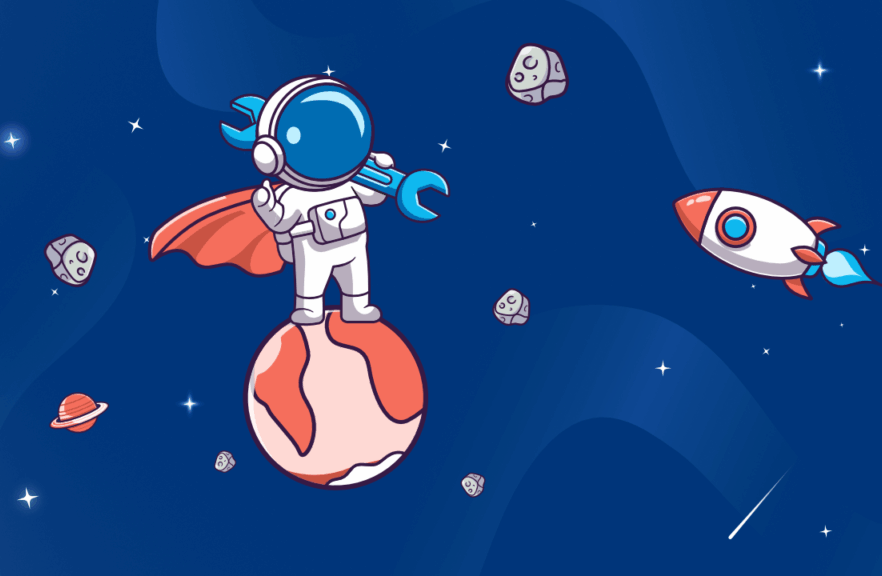The Need for Secure File Transfer Protocols
Back in the day, File Transfer Protocol (FTP) was the go-to protocol for sending files. It was a simpler time, and security was far less of an issue than it is today.
But as hackers have gotten more sophisticated, they have discovered FTP’s lack of security. They know there’s a limited way for FTP to ensure the identity of the person accessing files (with a single factor of authentication), making it an excellent method of gaining entry to sensitive files and folders. In fact, FTP retains a user’s login credentials “in the clear,” presenting an easy way for hackers to lift information from an organization.
Corporations and other entities have daily requirements for file sharing, both within their organizations and among their larger external networks. These requirements are compounded by the need to demonstrate compliance with various industry mandates, such as HIPAA, SOX, the GDPR, and PCI DSS. The good news is there are effective alternatives to transferring files that close the many risks associated with FTP.
1. SFTP
SFTP allows organizations to move data over a Secure Shell (SSH) data stream, providing excellent security over its FTP cousin. SFTP’s major selling point is its ability to prevent unauthorized access to sensitive information—including passwords—while data is in transit. The connection between the sender and receiver requires the user to be authenticated via a user ID and password, SSH keys, or a combination of the two.
SFTP is often used for business trading partners to share information as it’s platform independent and firewall friendly, only requiring one port number to initiate a session and transfer information.
2. FTPS
FTPS, known as FTP over SSL/TLS, is another option for businesses to employ for internal and external file transfers.
FTPS has two security modes, implicit and explicit. Implicit requires the SSL connection to be created before any data transfer can begin. With Explicit SSL, the negotiation takes place between the sender and receiver to establish whether information will be encrypted or unencrypted. This means sensitive files or credentials can be set to require an encrypted connection before they will be shared.Like SFTP, the FTPS protocol can use a second factor of authentication for added security.
3. AS2
Applicability Statement 2 (AS2) is used to transfer Electronic Data Interchange (EDI) information in a secure way. AS2 wraps the data to be transferred in a secure TLS layer so it can travel from point to point over the internet with encryption as well as digital certifications for authentication.
AS2/EDI is a household transfer protocol in the retail industry, particularly with larger companies that require it for trading partner communications. This facilitates the efficient, secure, and reliable exchange of information and removes much of the chance for human error.
4. HTTPS
Hypertext Transfer Protocol Secure (HTTPS) adds security to HTTP by offering certificate authentication. Additionally, it encrypts a website’s inbound traffic and introduces an encryption layer via TLS to ensures data integrity and privacy. HTTPS protects a web visitor’s identity and secures account details, payments, and other transactions involving sensitive details. When it comes to transferring files, this protocol enables the use of a simple but secure interface for uploading data from business partners or customers.
5. MFT
A managed file transfer (MFT) solution supports each of the options listed above (SFTP, FTPS, AS2, and HTTPS) for secure data transmissions among internal users and external entities. This method includes an extensive list of security features that make it an ideal choice for meeting the stringent guidelines of many industry regulations.
MFT uses standards for GPG and PGP encryption to encrypt, sign, and decrypt files. It can also encrypt files automatically at rest in targeted folders. The ability to centralize your file transfers using MFT also gives you valuable reporting capabilities that display user access and all associated file transfers.
Not only does managed file transfer give you a rock-solid method of exchanging critical business information with vendors and trading partners securely, it also supports workflow automation, file transfer monitoring, notifications, and auditing. This means you can enhance productivity for your team in a variety of ways while keeping security at the forefront.
Protect Your Files with Industry-Leading MFT Software
It’s easy to safeguard your files in transit and at rest if you have the right solution.GoAnywhere Managed File Transfer is a robust tool for exchanging data with trading partners, automating encryption and file transfer workflows, tracking file movement with detailed audit logs, and much more.It’s quick to learn and simple to set up—see for yourself with a free trial!