

GoAnywhere MFT will help you guarantee the delivery of PeSIT transfers by providing automatic reconnection, automatic resumption of transfers in the event of interruption, and integrity checks on transferred files.
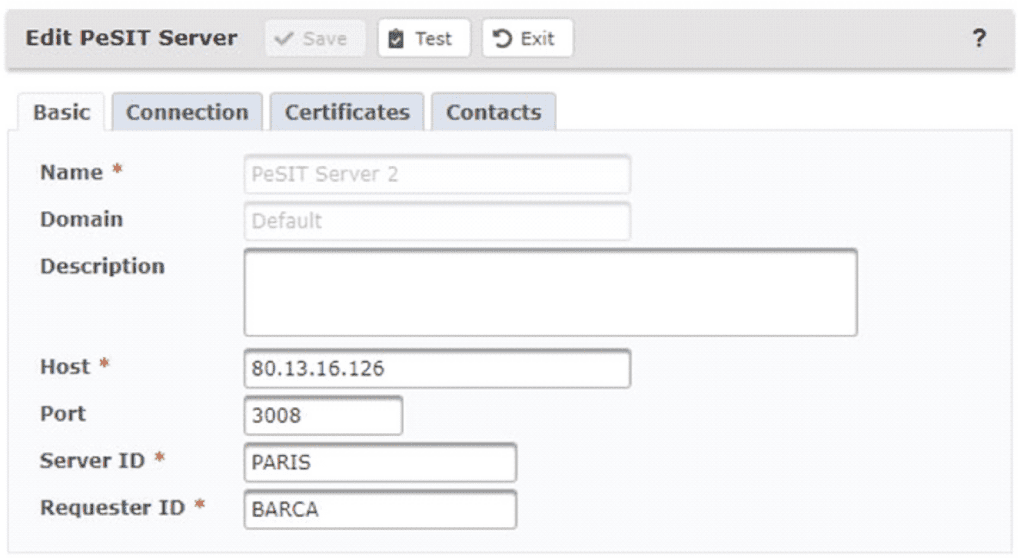
Connections to PeSIT servers can be defined in GoAnywhere MFT as resources, which can then be selected using simple drop-down menus. PeSIT tasks can be integrated into GoAnywhere MFT projects and executed like any other normal workflow activity. For example, a project can be defined to retrieve records from a database, convert them into a CSV file, and then send this CSV file via the PeSIT protocol.
Audit trails (logs) are generated for all PeSIT transmissions in GoAnywhere MFT in order to meet the various compliance standards. The level of log detail can be controlled by an administrator for each project. These details can be configured to include all possible PeSIT commands, messages, and file names transferred. Log messages can also be sent to a Syslog server over a UDP or TCP connection.
• Full support for standard PeSIT commands
• Sending and receiving files
• Specification of maximum data block length per transfer
• SSL encrypted communication capability
• Multiple file transfers per connection
• Automatic reconnection and resumption of file transfers
• Suffix/prefix file names with constants, variables, timestamps and other properties during transfer
• Configurable port range
• Email, SMS and system message alerts for anomalous transfers
When you send or receive files via PeSIT, selected files can be included or excluded using various filter criteria.
• Wildcards (i.e. ‘trans*.txt’ or ‘*.xls’)
• Regular expressions
• Date and time range
• Size range
• Variables passed to the GoAnywhere MFT project
GoAnywhere MFT clients can use the PeSIT server to comply with standards and accept banking sector communications throughout Europe. The PeSIT server can be used alongside the PeSIT client, allowing communications to be managed bilaterally.
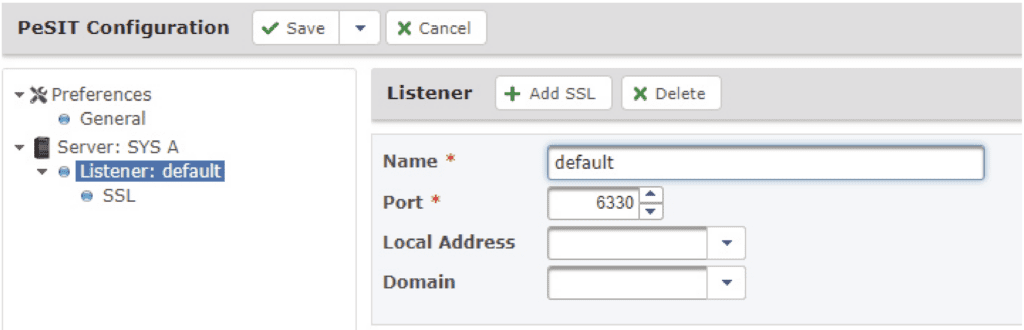
• Full support for the standard PeSIT command set
• Receive and make available files
• Specify maximum data block lengths per transfer
• SSL encrypted communication capability
• Transfer multiple files per connection
• Dynamic file names with constants, timestamps or variables
• Multiple listening ports with individual configurations
• File transfer templates
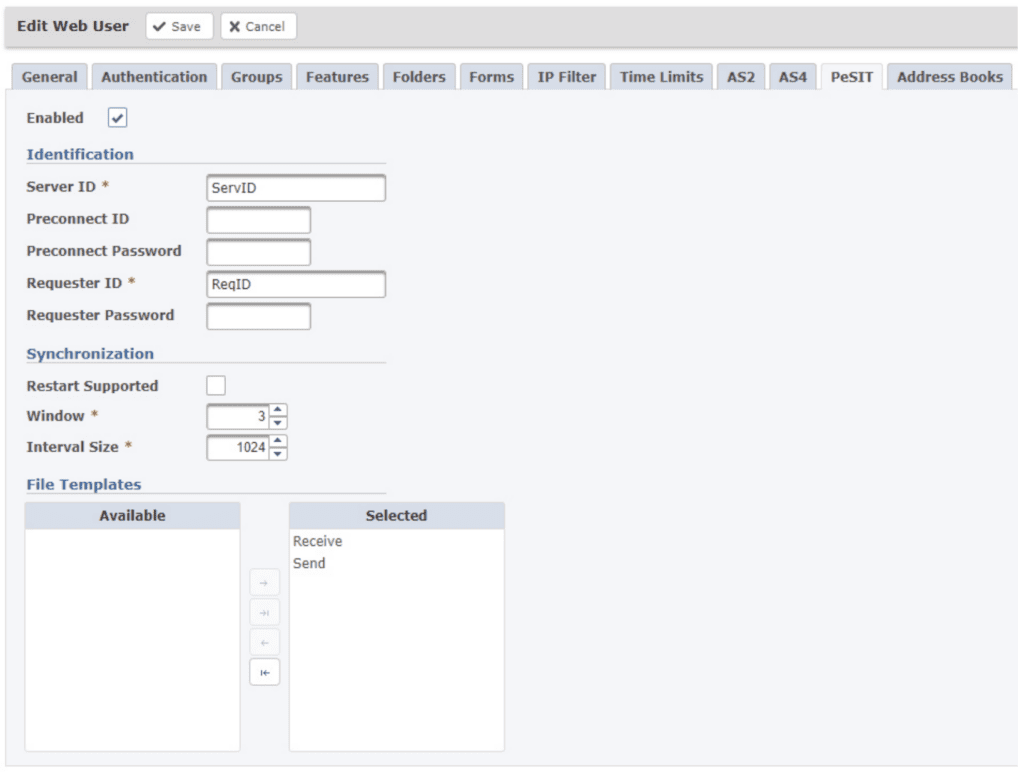
Business partners who wish to use PeSIT for file transfers are easily managed with granular permissions. Inbound and outbound file transfer templates can be applied en masse or individually to each web user, depending on the PeSIT partner’s use case.
Would you like to find out more about the GoAnywhere solution?
Click on the button below to book a 15-minute online appointment with one of your experts.
Headquarters and Office
Laan van Zuid Hoorn 60
2289 DE Rijswijk
NETHERLANDS
Office
44 rue de France
88300 Neufchâteau
FRANCE
Office
14 rue du Pré Paillard
74940 Annecy
FRANCE
Office
46 rue La Fayette
75009 Paris
FRANCE
Contact
sales@bluefinch-esbd.com
Netherlands: +31 (0)8 82 58 33 46
France: +33 (0)9 70 75 61 13
Sitemap
© 2011-2025 BlueFinch-ESBD Group |
We use cookies to optimise your experience & our services on the website. Nous utilisons des cookies pour optimiser votre expérience et nos services.