If your organisation operates across various locations and requires secure file movement and manipulation, an agent provides a convenient solution, eliminating the necessity for separate FTP, FTPS, SFTP servers, or other conventional transfer methods.
What exactly are MFT Agents, and how are other companies using this functionality within their IT environment?
MFT Agents are lightweight applications that allow administrators to remotely initiate and control file transfers and file processing from a central server. This unique approach provides visibility of all file transfers within the organisation. Agents can be installed virtually anywhere, such as branch offices, servers and desktops, cloud environments, business partners, or other remote locations. The biggest advantage of using Agents is that you only must open a single port in your firewall as all communications are via a secure encrypted tunnel.
Streamlining file transfers across your organisation becomes more straightforward by configuring agents to execute multistep workflows on the systems where they’re deployed. These workflows enable secure file transfers or archiving, data translation, database interactions, native command execution, and various other local file system operations.
Why Would I Need an MFT Agent?
Utilising an agent facilitates the concurrent execution of tasks across multiple locations, thereby diminishing repetitive duties and mitigating the risk of human error. Moreover, this centralised control hub overseeing all interconnected agents reduces reliance on IT personnel or local support at agent sites, resulting in significant cost and time savings.
Organisations with a data center can leverage agents for internal file movement within the network, or deploy them to transfer files to branch offices, cloud environments such as Amazon AWS, Azure, and other remote destinations. Agents offer a cost-effective, straightforward means to ensure secure communications, eliminating the need for establishing a VPN or dedicated connection to cloud services. With agents in place, there is no need to set up the file transfer process system multiple times in multiple environments. One central browser interface can manage the tasks for all locations as a single point of control for efficiency and reliability, including tasks like:
- Compressing or decompressing files using ZIP, TAR, and GZIP standards
- Automatically encrypting/decrypting files with Open PGP
- Sending and/or retrieving files via SFTP or FTPS
- Translating data between databases, CSV, fixed width, XML, and JSON
- Executing file system and native commands
Administrators can easily view all the events that occur on the agent, such as file transfers or completed jobs.
Agent features
Agents for file transfers support a wide range of functions, including:
- Automating file transfers and securing the environment centrally.
- Monitoring changes to folders or files on the target system or zone.
- Scheduling file transfers to run at selected dates/times.
- Support for workflows such as file compression, data analysis, encryption and decryption of file transfers, execution of native commands and database integration.
- Receive e-mail or SMS alerts when agent file transfers fail.
- Automatic notification of a disconnected Agent.
- Centralised management of groups of agents.
- Simplify exchanges between multi-platform OSs.
Installation packages can be generated and distributed across numerous systems. Agents can be clustered to streamline setup and configuration, empowering administrators to designate tasks applicable to all agents within a cluster.
For instance, an enterprise with hundreds of retail outlets can effortlessly and securely dispatch new files to every store within the cluster. Alternatively, a set of Linux servers can be specified to simultaneously execute identical SSH commands across all agent systems. Agent templates and registration rules simplify the large-scale deployment of these agents.
The use cases for MFT Agents are endless and greatly simplify the implementation and control of any remote file transfer process.

This global pharmaceutical company operates several R&D locations globally. As the data created on those R&D locations is highly critical to the company, a process needed to be implemented to collect all data (containing a lot of large files) daily for back-up purposes. The MFT Agents will be implemented on each R&D location to collect the data from research equipment and workstations and then securely transfers this information to the central MFT server. After collecting and compressing the files, the MFT server sends it to the central back-up application.
Discover the interview of Amsterdam University Medical Centers and know how GoAnywhere ensure data security and uninterrupted service.
Restaurant with franchise locations
A restaurant chain needed to communicate information with hundreds of regional locations. You can think about new proprietary recipes, pricing updates and other sensitive data. With the MFT Agents, the restaurant chain automated previous manual and inefficient tasks. The MFT Agents are grouped in certain regions and allows automation of all data distribution.
Being responsible for high quality drinking water to 2.5 million clients, is a complex and critical task. This Dutch Water Company has 140 production locations that collect, clean, store and distribute water to consumers and companies that rely on high quality drinking water.
For services purposes, an MFT Agent is installed on each production location collecting data about incidents, equipment wear, and other related log files. The central MFT server pulls that data from each location and imports it into the central BI solution for analyses and reporting. This replaced local scripts and point solutions that caused errors and an unreliable process.
Insurance company with multiple network domains
An insurance company with multiple network segments needed to transfer files and run jobs in areas with different security restrictions and is now using Agents to protect and restrict the flow of data by implementing multiple Agents. Each Agent acts as a secure proxy with rights to execute jobs within a single network segment whilst being restricted to send and receive data from the MFT server/gateway.
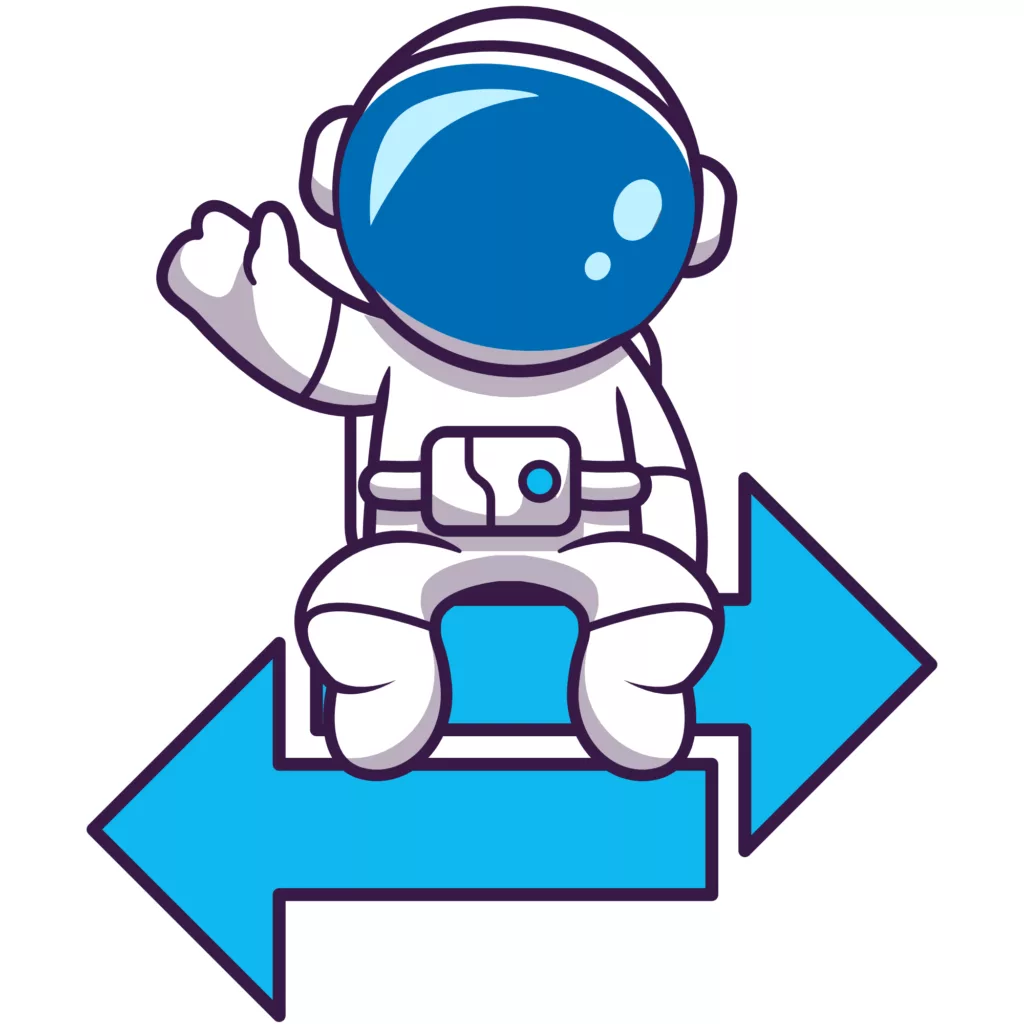
GoAnywhere MFT Agents
GoAnywhere agents provide real-time remote workflow and file transfer capabilities that are controlled from a central GoAnywhere MFT server.
Agents can run multistep workflows on the systems where they are installed. These workflows can securely transfer or archive files, translate data, work with databases on the system, execute native commands, or perform other local file system tasks.
Workflows on agents can be scheduled to run on a recurring basis. Agents can also monitor for new, modified, and deleted files on its file system. When a file is found, agents can call a project to process the file locally or call a project to run on GoAnywhere MFT.
Agents can be deployed to virtually any operating system, including Windows, Linux, IBM i, and other platforms. Agents can run on systems inside an organisation’s network to move files throughout the data center.
Additionally, agents can be deployed to remote sites, like branch offices, cloud environments like Amazon AWS and Azure, and other remote locations. GoAnywhere MFT acts as the central point of control to manage all agents which are connected to it. This centralised control reduces dependence on IT technicians or local support at the agent site.
When an agent starts, it will connect to GoAnywhere MFT using X.509 certificate authentication and then GoAnywhere will take over management of that agent. Administrative users in GoAnywhere MFT will configure the connection settings, folder access, and work that should be performed on the agents.
Installation packages can be created and deployed to any number of systems. And agent templates and registration rules make it easy to deploy agents on a large scale. When an agent software upgrade needs to take place, the upgrade is initiated by GoAnywhere MFT and the agent is automatically upgraded as soon as it is not in use.
Agents can be grouped together to simplify setup and configuration. This allows administrators to define tasks that should run on all agents in a group. For example, an organisation that has hundreds of retail stores can easily send out new files to each store in the group. Or a group of Linux servers can be defined to execute the same SSH commands on all agent’s systems at once.
Agents can perform a variety of tasks on the systems where they are installed. Files can be compressed or decompressed using ZIP, TAR, and GZIP standards. Data can be translated between databases, CSV, fixed width, XML, and JSON. Agents can also execute file system and native commands. Administrators can view all events that occur on the agent, such as file transfers or completed jobs.
Learn more about GoAnywhere MFT Agents : GoAnywhere MFT Agents | Video



